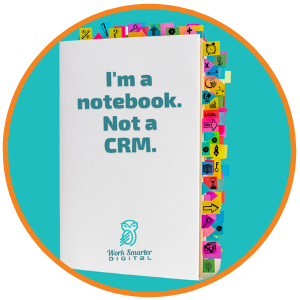
Ready, Set, CRM! How you know It’s time for a CRM.
How do you know you’re ready for CRM? You know it’s time when you feel like this:
Your sticky note process is no longer working, and you’re losing leads. You miss following up in a timely fashion because you are doing everything by hand. You feel like things are getting out of control -- because they are.
Missing data = lost relationships = lost sales
I know you've got a spreadsheet or two for tracking, but when was the last time you updated it? Or used it to make a decision? Can’t remember? Sounds like it isn't working for you.
This will prepare you with:
- What a CRM is and why you need one
- 5 telltale signs that are staring you in the face that it's time for a CRM
- Choosing your CRM provider – what to look for
What is a CRM? And why do you need one?
CRM stands for Customer Relationship Management. It is both a philosophy and a digital solution that manages business relationships with clients, prospects, partners, and contacts.
The philosophy around customer relationship management is how a business handles the interactions and touchpoints -- why customers take certain actions and not others. The digital solution of a CRM provides the automation that handles all of those interactions, as well as storing data about them.
Think of the CRM as the heartbeat of your business relationships. It is the hub of information for your business data as well as the engine that runs your business systems. As a micro-business owner, our contacts are our business, and our service is our biggest advantage, which is why the CRM is your business.

If Customer is Queen, you need a good CRM.
A CRM helps your business grow by…
- Publish relevant content
- Intentional communication throughout the client lifecycle
- Nurture campaigns, drip campaigns, and newsletters. Oh my!
- Send the right content to the right audience at the right time
- Engage responsive audiences
- Responsive to purchase, downloads, and messages
- Segment your audience and send them only the content they want and need
- Engage the content where they are right now and nothing more
- Generate good leads
- Makes you a follow-up goddess
- Frees you up so you can spend time finding new leads, creating value, and serving clients personally when needed
- Client journey that is high-touch and builds the trust
With the right CRM, you’ll be more relaxed and free to focus on what matters most in your business.
How you know you’re ready for a CRM…
1. You’re growing but can’t hire more help.
Congratulations on your success! Your business has moved from startup to growth phase, and now you are feeling overwhelmed from too much to do. Like most companies, you've grown your systems and use of digital tools organically without a streamlined plan.
When your business was growing slowly, you could manage the tasks on your own. Once your business is in growth mode, you feel overwhelmed with tasks that you can't keep up with.
More clients = more work.
Maybe you are already using a VA and know the huge positive impact they can have on your business, but adding even more support will eat up all of your profit. When the cost of hiring is more than you can afford, but you still have a lot of work that needs to be done, that is when you know you need a CRM.
More Clients + Checklists = Time For a CRM
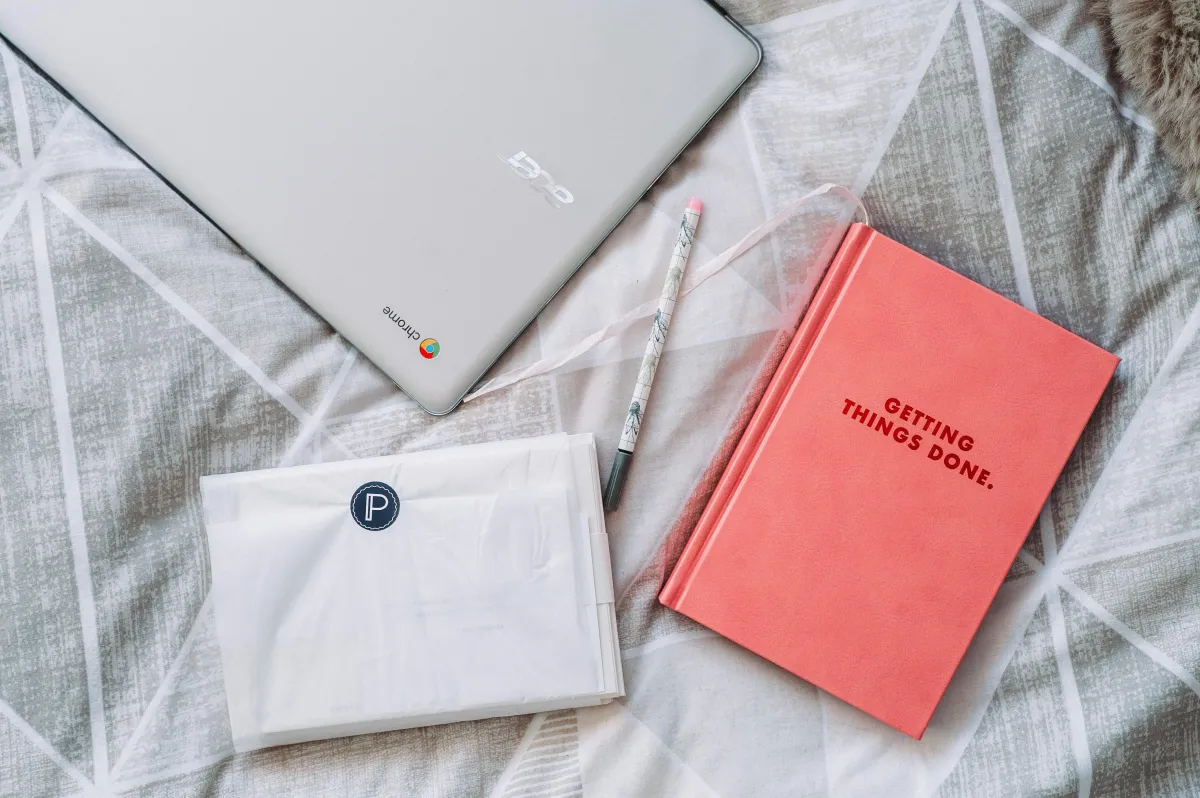
2. You have so many notes squirreled away in so many places that you can’t find them all…
Does this sound like you? You have a spiral notebook where you take notes of all of your conversations organized by date. You have a Google Doc for each client to track tasks. You have a Google Folder with documents you've shared with your clients and they have shared with you. And you send follow up emails to document decisions and actions. So where do you look when you need to find information about a client?
Everywhere!!
That's when you know you need a CRM. You need one centralized location to keep notes, tasks, documents, and conversations.
3. Trying to keep track of follow-up is stressing you out.
The number one reason sales fall through is because we don't follow up. There is a one-in-four chance that when you follow up, you will close a sale. Imagine if your business grew by 25%!! That's huge.
A CRM can help you with follow-up in several ways:
- Schedule follow-up tasks associated with a contact
- Automate your follow-up
- Create a follow-up action list based on a certain amount of time that has elapsed since your last meeting
4. You don’t have a consistent way to track anything in your business.
Imagine you've paid for a signature transformational business program. Every time you meet with the business coach, they ask you, "What should we focus on?"
Um, that's why you paid for their signature transformation program, isn't it?
As the business, you've got to define your program workflow and keep track of which clients are in which step. You want to be the guide and expert who has a plan.
With a CRM, you have the ability to track your clients through their journey with the Pipeline feature. This is also very useful to track the following:
- Leads in your sales process
- New client onboarding
- Client appreciation activities
5. You want to uplevel your client experience.
When your business is booming, and your services are sought after, you can no longer get away with a disjointed client experience. Everything about how you handle relationships in your business has to work smoothly.
To uplevel your client experience, you will want to think through the steps they take from attraction to decision and beyond. To do this, you will want to ask yourself, "And what happens next?" again and again, until there isn't anything else.
A CRM can help you uplevel your client experience by automating many of those steps:
- Being responsive to content requests, purchases, and scheduling
- Having a smooth process from "Yes!" to agreement to payment
- Thoughtfully transitioning prospects to clients with emails notifying them of what happens next, providing access to all the information they expect, etc.
- Consistently doing all of this every time, without having to keep track of things manually or doing extra hands-on work
Choosing your CRM -- What to consider:
Let’s get one thing straight. Your business is growing, but you’re overwhelmed. You’re overworked. That’s why you are looking for a tool to help you solve it. You don’t have enough time to manage your clients, your marketing, and the tools you’re already using, and you don’t want to spend all your profit on staff.
You need help, and you want to be smart and strategic about it. You want a solution that solves the problems you’re having right now and doesn’t take a lot of time or money to implement. Does such a thing even exist? It does, and here are some things to consider:
Don’t Add Another Tool. Get an All-In-One CRM.
There are plenty of CRMs available that only handle contact management. But, if you really want to uplevel your business, you’ve got to think bigger. All-In-One CRMs eliminate wasted time and money spent managing a hodgepodge of digital tools.
So, what are the must-have features of an all-in-one CRM that will help you simplify your business?
- Contact management
- Surveys and forms
- Bookings and appointments
- Funnels
- Landing pages
- Email marketing
- SMS marketing
- Website builder
- Online course platform
Simplifying your business with an all-in-one CRM will save you time and money, not to mention mental space, as it consolidates your data and your systems.
What are people saying?
Savvy shoppers do their research. If you’re thinking about simplifying your business with an all-in-one CRM, it makes sense to read reviews and testimonials to find the best value for your money. When looking at reviews of CRM’s you’re considering, ask yourself the following questions:
- What problems does this CRM solve, and are these the same problems I have?
- What type of client is most pleased with it, and am I this type of client?
- What features does it have, and are these features I need?
- How well does it work? Are there any frequent complaints?
Check out user reviews and video testimonials of the Work Smarter CRM here.
Support You Really Need - A Virtual CRM Assistant
When you are ready for a CRM, it is because you are busy and no longer have capacity to do everything on your own. The biggest mistake I see businesses make is under-investing in the support they really need to be successful.
Let’s face it, if you had time to learn a new tool and manage it, then you wouldn’t be reading this article. Wouldn’t it be amazing to have someone help you get everything up and running quickly and then also be there if you had a question?
Our Virtual CRM Assistant will help you set up the CRM and provide ongoing support to help with marketing, manage your automations, etc.
You provide the content, your brand message, and your business goals, and our virtual CRM assistant can help you...
- Build a landing page
- Create a registration page for an event
- Write and schedule an email series
- Create a pipeline and lead tracking system
- Build an online course
- And more!
You do not have to be overwhelmed any longer. Our all-in-one CRM solution with our Virtual CRM Assistant can help you simplify your business so you can get back to doing what you do best.
Let us show you how easy it can be. You and your business are worth it, and your customers are waiting.
Mary Sue Dahill, Founder & CEO of Work Smarter Digital
Business owners look to us when they are tired of wasting time and money on digital tools that don't make a dent in their business. What they want is a one-stop-shop for their digital solution and CRM support that "...just handles it" and starts making them more money. Schedule a Work Smarter Consult to explore what’s possible.
INTENTIONAL CUSTOMER EXPERIENCE AUTOMATION
OMNI-CHANNEL MARKETING
© Copyright 2020. Work Smarter Digital - powered by Work Smarter CRM
