
5 Keys To Tame Your Leads with a CRM
Are you losing sales because you’re disorganized?
Do you have sales follow-up reminders on sticky notes scattered on your desk, your laptop, and your wall?
Do you feel like you could close more clients, if you'd just follow up with them?
You’re not alone. Businesses lose more sales to disorganization more than they do to competitors, price, or poor fit.
Did you know…
- 57% of business owners say they lose money due to disorganization.
- According to a study by Staples, 75% of small business owners believe being disorganized is directly linked to the failure of their business.
- A study by the Brevet group found that 80% of sales required 5 follow-up calls after the initial meeting.
If your business sales process is a disorganized mess, your business isn’t growing like it could. However, it IS possible to keep track of everything without making that your full time job. Let’s talk about how...
Wearing ALL the hats as a solo entrepreneur makes it really challenging to stay on top of our sales process, all the way from lead generation to follow-up. That's why we need automation to stay on top of it all for us.
When you have an organized, automated system for keeping track of all of your leads and contacts, you will be able to relax, knowing that nothing is falling through the cracks. You’ll nurture your current relationships better, and you’ll make more sales as you effectively follow up with the leads in your pipeline.

If you want to have an organized, effective business, you need to…
- Track Your Sales
- Learn About Your Contacts
- Personalize & Follow Up
- Centralize Information
- Keep It Mobile & Be Informed
1 - Track Your Sales
Always Have a List of Warm Leads
I recently attended an excellent presentation by Kim Fredrich of The Ventas Group. She is an expert salesperson and provides outbound sales call services to businesses. Kim described sales as a triangle. The levers are referrals, an inbound strategy which is created through marketing efforts, and outbound lead generation efforts. I do the referrals and inbound, but not the outbound. I plan to add outbound sales because I will have control of the process to a larger degree than in the other efforts.
Here are a few statistics on why tracking sales is so important:
- 48% of companies report that improving their CRM sales funnel is one of their top sales priorities this year. (source: Adam Enfroy)
- 47% of polled CRM users said that their CRM had a significant impact on customer retention, and an equal percentage said their CRM had a significant impact on customer satisfaction. (source: Capterra)
What are Outbound Sales Activities?
- Generating leads by accumulating contact data of potential new customers. Places to do this are LinkedIn, web directories, etc.
- Networking follow-up
- Cold outreach, aka cold calling - reaching out to potential customers with whom you do not yet have a relationship but would like to
The goal of all these activities is to guide and qualify a lead as a prospect in order to have a sales call and then to close the deal.
Eliminate Friction in the Sales Process
You know there is friction in your sales process when there are lots of steps to make the actual sales or you have to chase prospects who pause in between steps. The goal when making sales is to complete the sale fast. We want to eliminate multiple steps and gaps between steps that give the prospect time to be distracted or forget or get cold feet.
There are lots of things that create friction in the sales process, such as not having the right tools to make it easy to do things like book meetings, find resources, and locate contact information, not to mention keep track of where leads are in the sales journey so that you can serve them at the highest level.
We are focused on the friction points caused by systems that are not integrated together and could be automated and seamless. Lack of standardization in program features, deposit amounts, and payment plans creates a TON of chaos and extra work for your business.
Here is an example of a sales process with a lot of friction:
The prospect says, “Yes I want to purchase the program.” Because everything is customized, you can't get them to take action right then. You have to go create the contract and send the contract through your e-signature system to the prospect. This is Email 1 - Contract. Once they sign the contract, then you create the invoice with a very customized payment plan. It is also sent from the invoicing tool. This is Email 2 - Invoice. After they make the payment, you finally send them a welcome email to get started. This is Email 3 - Welcome.
You can see there are two gaps -- one between when they say yes and sign and the other between when they sign and pay. There are three emails from different systems, so you may need to follow up multiple times... because the email went to promotions or spam. Clearly this could be much more effective.
Here is an example of a sales process that has eliminated the friction:
The prospect says, “Yes, I want to purchase the program.” You send them a link to get started right then. The link opens a standardized contract which they complete on their phone or computer. They e-sign and are immediately redirected to an initial deposit page where they make their payment. Voila! They are your client.
There were no gaps for them to get lost, get distracted, or get cold feet. The client has a better experience, and more sales are made. This is why "CRM users are most satisfied with the contact and account management that CRM systems provide, with an average user-satisfaction score of 88%." (source: G2’s CRM Software Research) To achieve this experience, you've got to be using an all-in-one CRM to make it smooth and seamless.
2 - Learn About Your Contacts
Renew Dead Opportunities
Is a dead opportunity really dead?
Believe the prospect when they say "not now" and check back periodically to learn more about what is going on with them. It will take a lot of your time to generate, engage, and nourish leads, so there’s no reason to put the lead into do not disturb mode until you are positively sure.
Situations change from time to time. If you did not win the lead over during that period. A change in the lead’s situation might allow them to reconsider your offer.
Before you burn the bridges, you need to find ways to re-engage the lead's attention.
Segment Your Contacts
With a CRM, it is very easy to learn more about your contacts because the CRM can track so much information. When you track with purpose, you can segment the information people receive based on their actions and interests.
Segmentation is a process in which you separate your contacts into different segments based on their personal characteristics like personality, habits, interests and factors like demographics, income, and industry. Segmenting your contacts is a simple way of managing your relationships.
3 - Personalize & Follow Up
Personalized Emails
Personalized emails are the best way to reach out to your contacts. It makes them feel that you know them because your emails have a personal touch. It doesn’t need to be very personal to the point that your emails are getting creepy. Adding their name to the email and adding a custom phrase that is relatable to their characteristics will go a long way. That is why it is also important to segment your customer base to create a more personalized email.
"74% of marketers say targeted personalization increases customer engagement." – eConsultancy
One of the biggest myths about automation is that it isn’t personalized. That is simply not true. I say personalization is the superpower of automation because when you use your CRM right, you will capture all kinds of information about your clients that can be used to personalize their experience in endless ways.
The simplest way to think of personalization is to include a person's name in emails or texts sent from the CRM. I’ve noticed with many of my clients that they do not capture the first name of new contacts. Someone told them you should only capture email because people are more likely to just give their email without their first name. I’d prefer to not receive their email, if it means I can’t personalize emails to them. Always ask for their first name. Make sure to ask for email and first name on your newsletter optin, blog optin, and any lead magnet optin form.
I have a strong belief in using the CRM to store information about contacts, prospects, and clients. Part of my reasoning is because it makes it so much easier to find information if it is always in one place. The other part is because I want to be able to use the information to personalize communications as much as possible. Information I gather and recommend my clients gather include:
- First Name
- Last Name
- Cell Phone
- Package or service they purchased and make sure to use the name they would recognize
- Contact type (maybe you work with parents and students or different industries)
- Spouse or child name
- Company Name
- Birth date
- Start date working with you
- Referral source
- Address
- Preferences about interests related to your business
Identify information that you have used in emails you’ve written by hand. By capturing that in your CRM somewhere, you will be able to merge it into an email easily or simply refer to it when you need it.
Intentional Follow-Up Strategy
It’s not enough to reach out to prospects one time. Having an intentional follow-up strategy and an effective way to implement it is crucial.
There are lots of follow-up strategies out there. The one that feels most natural to me involves three touchpoints:
Three Follow-Up Touchpoints
- “Question Follow-Up”: Check in to see how they’re doing
- Thank them for their time and see if they have any questions
- Invite them to your FB Group or to follow the social channel where you regularly answer questions
- Timeframe: within two days
- “How-To” Follow-up
- Email or text message with link to the How-To document
- Send them a special how-to that is not available elsewhere
- Timeframe: two weeks
- Progress Follow-up
- Give them a call to learn about how they have solved their challenge. Position it as learning about your competition.
- If they have gone with another provider, remove them from your sales follow-up.
- Timeframe: two months
4 - Centralize Information
Centralize information on all your contacts to make it easy to follow up
As a business owner, managing my information is all on me. I’ve got to do it thoughtfully and with the least possible effort. Not only is going paperless good for the environment, there are many benefits to my business.
Benefits of going paperless:
- Reduces costs - You won’t spend as much on paper and ink for printing, and you’ll eliminate money spent on notebooks and storing paper.
- Increases productivity - Simply removing the need to file, search, and manage paper increases productivity. The Document Magazine found that “Employees spend roughly 25-35% of their time looking for information they need to do their jobs.” Imagine what you could do with that time instead.
- Improves information management - By storing information in the cloud using a thoughtful plan, all the information you need will be stored together, searchable, and easy to share with others. I have always had an information plan because it helps with knowing which digital tool is the place of record.
5 - Stay Mobile & Informed
Alerts
Did you win or lose a sales opportunity with a prospect?
To know if you either lost or won an opportunity is to manually check your CRM, but this is time consuming and relies heavily on additional employees.
The Work Smarter CRM has a function that automates this process for you. You can trigger it to basically any event inside the CRM, examples are when a lead submits a form, books an appointment or purchases something from your website. You can trigger the alerts and it will send you a notification whether it will be email, SMS, or both.
I like to call them "Yippee!" texts. I send myself notifications when significant events occur. I set this up for my clients and they all love it. The point is that a system should be pushing you information, so you are on top of next steps.
Mobile Access
Mobile access is a must have for any type of software. CRM’s especially must have this function to keep up with the evolving marketing world. It is always important to easily check in on how our campaigns are doing, check in on our lead, and many more at the comfort of our mobile phones.
- Sales reps saw their productivity increase by 26.4% when adding social networking and mobile access to CRM applications (source: Nucleus Research)
- 81% of CRM users access their CRM using multiple types of devices, including laptops, desktops, smartphones, and tablets. (source: Software Advice)
Having mobile access removes the limitation we have in doing work in front of a computer. So even if we are outside or doing other activities we can still check in on our CRM and have an ease of mind knowing that you didn’t forget to turn on your campaign and having to go back to the office just to double check.
You need a CRM to tame your sales process.
I've laid out how you get more organized to stay on top of follow-up and take more control of the sales process. The glue that makes it all possible is an all-in-one CRM. Not only will it help you with tracking and reminders, you will be able to automate where it makes sense.
The example used in eliminating the friction in sales isn't possible without an all-inclusive CRM.
Maintaining a list of outbound sales activities is very easy in a CRM. It is the place to capture everything about the contact and categorize that information for outbound sales activities.
Follow up is easier and more consistent with an all-in-one CRM. A lot of people want to do this by hand, and so do I. However, I am finding that with so many balls in the air, I am dropping the follow-up activity far more often than I’d like to admit. I am automating my follow-up for the majority of people. There will still be some relationships that I do myself, but they will be so important or critical that they won't be pushed down on my priority list.
But what about personalization? With the Work Smarter CRM, your emails will look like they are coming from you more so than with any other tool I've seen. You can send emails that look like they were written in Gmail and all the email header details will include your branding, unlike most email marketing tools that include their branding.
Finally, you need a CRM to capture all of your leads from lead generation. A spreadsheet can help, but it doesn't do the work for you. With a CRM, you could categorize the lead into a specific follow-up activity, and you are done. An all-in-one CRM makes it easy to keep track of your conversion rate.
If you’re ready to stop losing sales due to disorganization and lack of follow-up, we can help!
The Work Smarter CRM will help you organize and automate your sales process so you make more sales and serve more clients at the highest level.
Mary Sue Dahill, Founder & CEO of Work Smarter Digital
Business owners look to us when they are tired of wasting time and money on digital tools that don't make a dent in their business. What they want is a one-stop-shop for their digital solution and CRM support that "...just handles it" and starts making them more money. Schedule a Work Smarter Consult to explore what’s possible.
INTENTIONAL CUSTOMER EXPERIENCE AUTOMATION
OMNI-CHANNEL MARKETING
© Copyright 2020. Work Smarter Digital - powered by Work Smarter CRM
